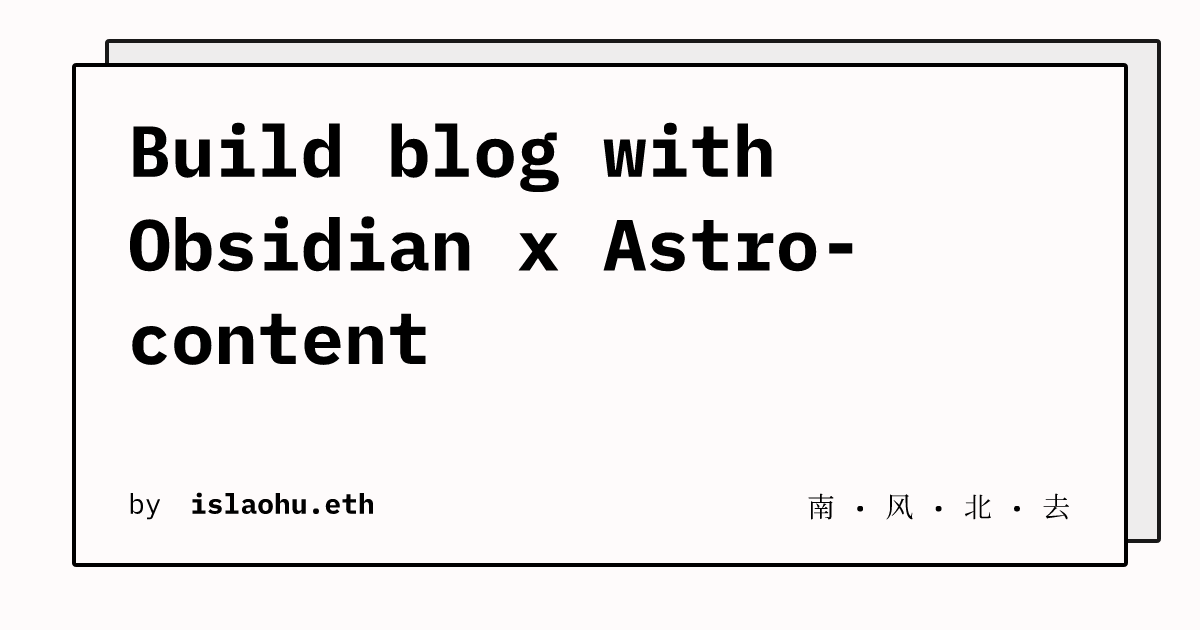A better way to build blog is Obsidian × Astro-content. Auto deployed to Cloudflare when you commit blog content to github.
Please you imaging that you written some article in obsidian[1] app, then some times passed, obsidian auto pushed to github[3], then it trigger github action and deploy to Cloudflare[2]. By the way, you can view the latest content on your site.
So cool! Now, Let’s the guide for you:
Build Guide
Step 1: Create a github repository
First, you can visit the link to fork the template repository: GitHub - satnaing/astro-paper: A minimal, accessible and SEO-friendly Astro blog theme
And you must remember it repository “name”, I recommend you input “blog” in it area.
If you don’t konw how to fork github repo, just read the doc: Fork a repository - GitHub Docs
Step 2: Open repo by Obsidian
Then, You can start your obsidian, and “open local vault”. So you are complete GitHub x obsidian milestone. However, I must device you to install some extensions:
- Git (Auto commit/push to origin repo, you can read Git plugin does not push automatically - Help - Obsidian Forum)
- Github copilot (AI tool to help you write)
Step 3: Create cloudflare pages project
You can vi the cloudflare dash page, and click the worker/pages menu, then you can see that pic and you can click the “Create” button to create project.

So, You can connect you github by cloudflare first, And select the “blog” repo by create cloudflare pages project step. If you complete the step, you can see the project on dash/worker/pages. What your site url? You can visit the detail of you project, and visit the Deployments tab, you can saw the Domains have a URL, So this URL is for your site.
When you write some doc in obsidian, you can see the latest content in you site.
By the way, this is all about “How to Build blog with 《Obsidian × Astro-content》”, and if you like this, please give me a free encourage.
Connect links
- [1] Obsidian [Obsidian - Sharpen your thinking](https://obsidian.md/
- [2] Cloudflare Connect, Protect and Build Everywhere | Cloudflare
- [3] Github GitHub: Let’s build from here · GitHub